Search our most Frequently Asked Questions below to get the answers you need regarding AutoFluent®.
What is the price of the AutoFluent® System?
We tailor the monthly subscription price to fit the needs of your business, whether you are an auto service center or a large warehouse dealer. We also offer premium services, integrations, and more. If you're not sure of which add-ons you may or may not need, we can show you live demos! Click here to get a free quote from us today.
Included in your subscription is live customer support and unlimited training services! Click here to learn more about our services.
Which Credit Card Processors do you partner with?
We are proud to offer payments processing embedded directly within our software with AutoFluent Pay.
What are the data hosting options?
We have 2 data hosting options you can choose from:
- Cloud-hosted data. (required for multistore)
Cloud hosting is included in your monthly subscription. This means that your data is kept in our cloud, therefore internet access is required to be able to use AutoFluent®. Our cloud-hosted customers enjoy automatic data backups every night, access to AutoFluent® from anywhere with internet connection, and complete assurance of data security and integrity.
- Have a local server.
You can have one of your computers hold all your data. You would need to perform backups manually (with a push of a button), but you will still have the option to backup to our cloud so that we have a secured copy of your backup. With this option, the internet is not required to access your data, and reports run a little faster.
What are the minimum system requirements for the AutoFluent® System?
Each workstation should have:
- At least a 1.2 Ghz dual core or higher processor, with a minimum of 1GB RAM
- Windows 10.
For Client / Server environments (10 or more workstations but not cloud-hosted):
- A Windows computer with at least a 2 Ghz Processor, with a minimum of 4gb RAM
A battery backup should be installed on each PC running AutoFluent®.
How is the system installed?
An AutoFluent® technician will connect to your computer using a remote desktop connection. Administrator access will be required. The installation and configuration will take anywhere between 5 to 25 minutes, depending on the speed of your internet.
What needs to be done to enable access to the AutoFluent® System over the Internet?
There are several ways you can remotely connect to your AutoFluent® system if you are authorized to do so:
- Have cloud-hosted data (see data hosting options above).
- Use a separate remote access program to connect up to a computer at your business. LogMeIn Free can do this.
- Have a technician set up a VPN between your local network and the network with the AutoFluent® Database.
- Get a static IP address from your ISP and forward port 3306 to your AutoFluent® server. We can help walk your technician through this as needed.
If you have any questions, you can contact an AutoFluent® representative to discuss your options at 866-713-3332.
How can I contact TABS for support and training?
Our direct phone support line is:
(916) 576-2021
Can't reach us? Leave a voicemail with a callback number, and we will return your call promptly.
You can email us at:
support@tabsautobiz.com
You can also chat live with us by using the link here: Contact Us
What is the turnaround for support tickets?
Our goal is to have a support turnaround time of zero, and most of the time we're pretty close. When support requests are at their highest, the turnaround time should still be under an hour.
What accessories can I use with AutoFluent®?
You can pair your AutoFluent® with barcode scanners, oil change sticker printers, cash drawers, signature pads and more! Click here to see the accessories you can use with AutoFluent®.
What integrations do you offer with AutoFluent®
We have over 28 partners that we integrate with such as PartsTech, Napa ProLink, and more! Search for parts, place your orders, and view labor guides right through AutoFluent®! Click here to see the partners we integrate with.
Are there any additional fees for integrations with Parts Vendors?
Although there are premium integrations available, there are no additional fees to be able to order parts directly inside AutoFluent®! You just need your special credentials from your Vendors.
I'm currently using another system - can my data be imported? What's the process?
A data conversion is when we take the data, such as Customers, Vehicles, Vehicle History, Inventory, and Vendors, from your current software system and input it into AutoFluent®. This helps you maintain records and years of transaction history. The first data conversion process can take up to 3 weeks, depending on the amount of data and the system it came from. During the time of the conversion, you will continue using your current software. Click here to learn more about Data Conversions, and see what we can do for you.
The process goes something like this:
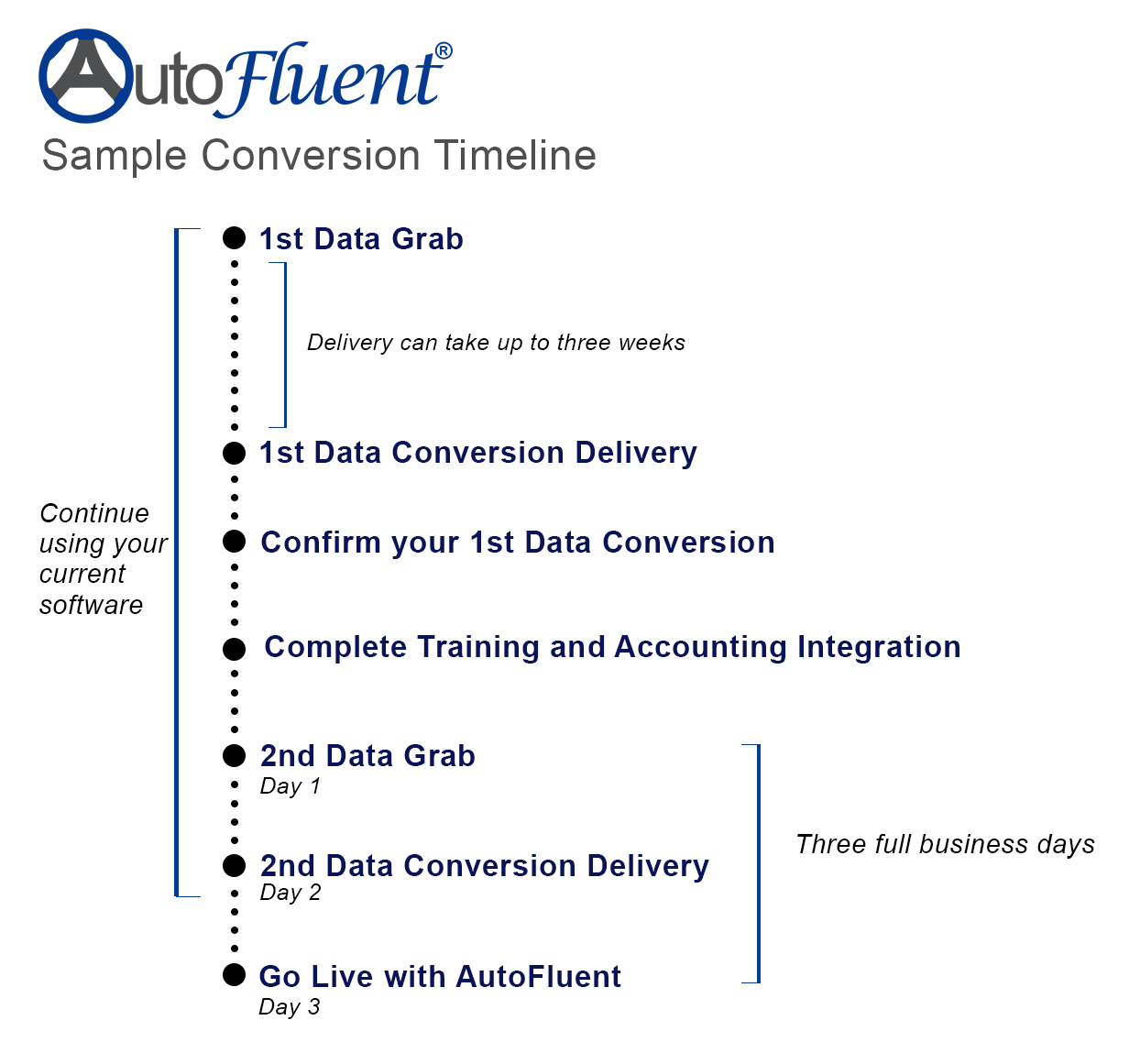
Still can’t find your answers? Contact us here, or call us toll-free at 866-822-7797 (Mon-Fri, 7am to 5pm PST) to speak to one of our Automotive Business Consultants (with no cost or obligation).

